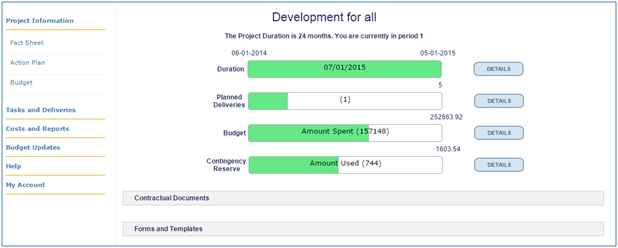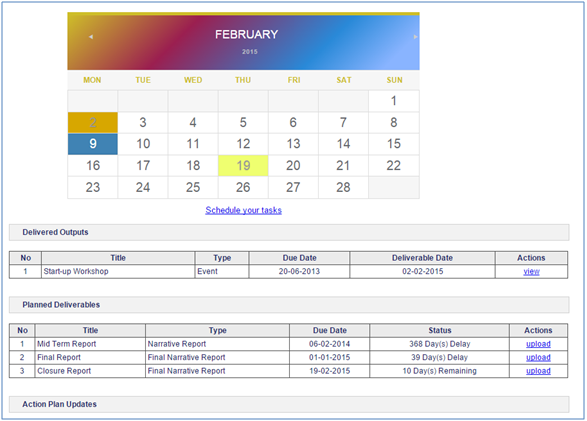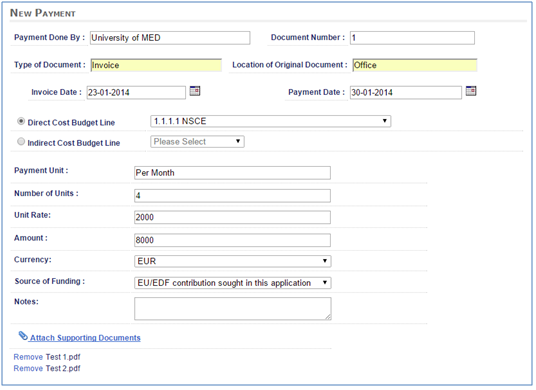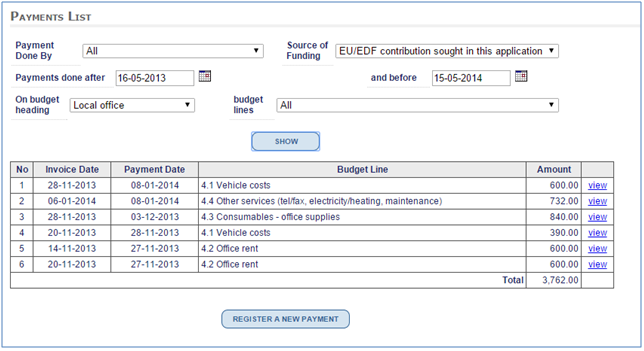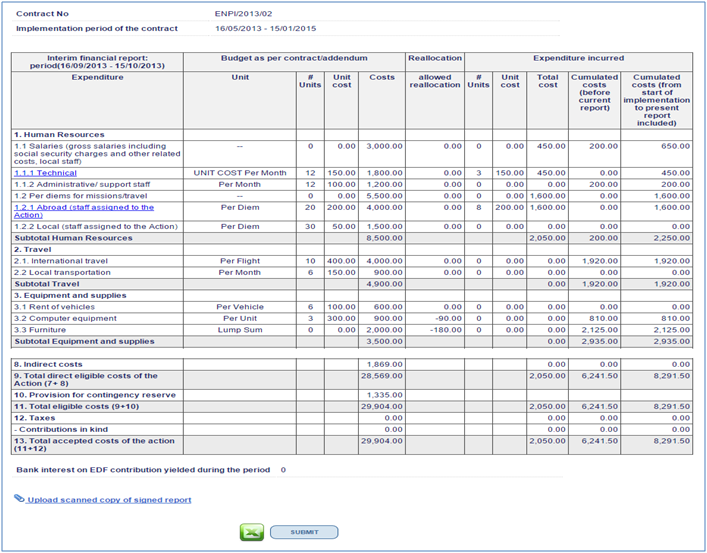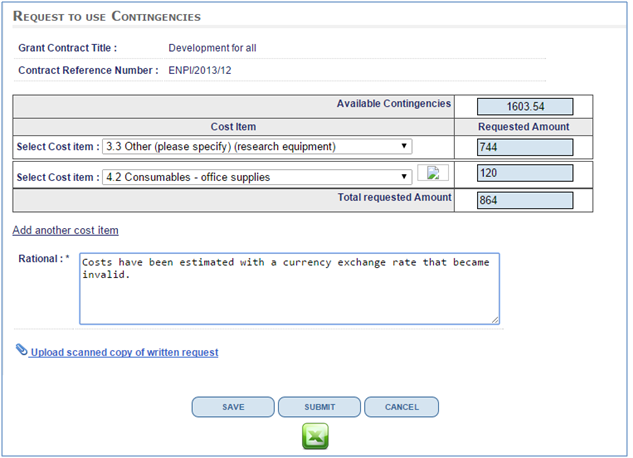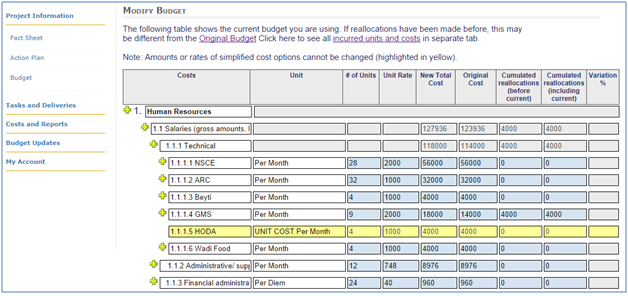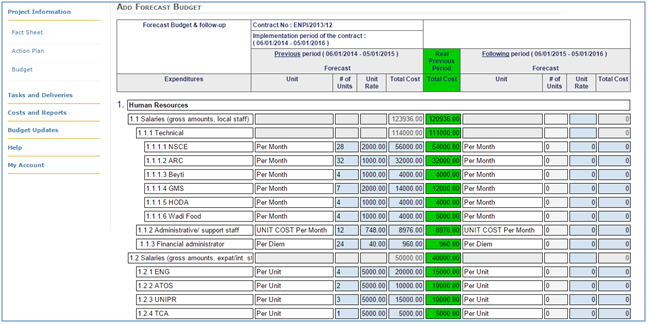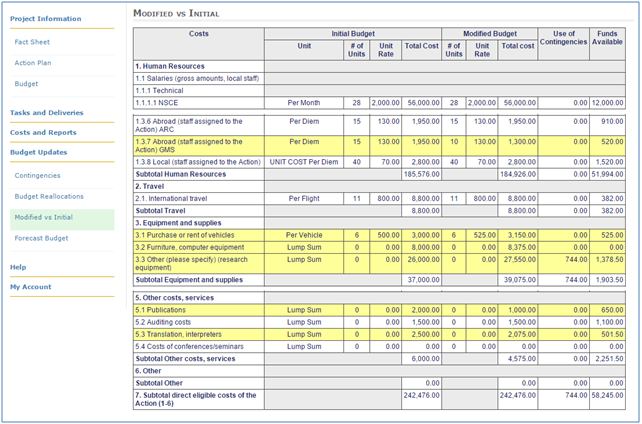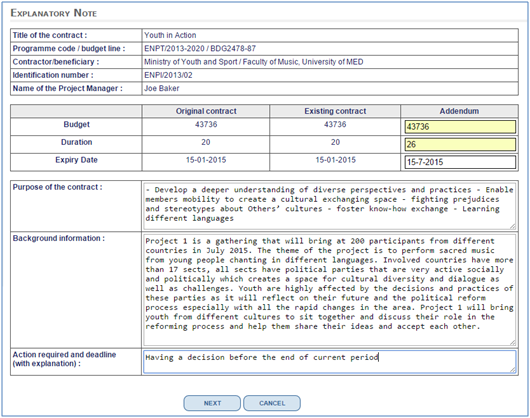Beneficiaries can forget the complicated rules...

Beneficiaries ensure the completeness, integrity and correctness of their projects' information, documents, payments, requests and reports with respect to rules and templates. Key and relevant project information is entered only once and used as a reference for recording all project activities.
Get a quick progress summary
Project implementation progress is graphically summarized to show how many deliverables are actually delivered, how much of the budget is used and how much of contingencies reserve is used.
Track project tasks and deliverables
In addition to deliverables defined with the action plan, EGREG allows the beneficiary scheduling his day-to-day tasks through a graphical calendar.
Register project costs and payments in accordance with allocated funds and attach all supporting documents
EGREG performs immediate validations to ensure that a payment is in line with the approved budget and the available funds. If there is a try to exceed the number of units and/or the funds allocated for a specific budget line (or budget heading), EGREG alerts the beneficiary by indicating that additional costs and/or units may be considered ineligible.
All documents justifying or supporting the payment (e.g. scanned invoices, contracts...etc) can be attached to the payment record.
Track project payments
Apart from standard financial reporting, EGREG allows filtering the incurred expenditure during a user specified period by budget heading, budget line, payer or the source used for funding.
Get the financial report in the standard template and export it to Excel worksheet.
Financial reports, Interim and Final, are generated by the system based on all financial operations performed by the beneficiary (payments, use of contingencies and reallocations).
EGREG suggests the Start and End dates of the report based on the end date of the last submitted report; however, the beneficiary has the ability to select the period for which he wants to have the report.
Generated financial reports can be exported to external MS-Excel files to be used independently
Prepare and submit requests to use contingencies reserve
EGREG provides the beneficiary with functions necessary to prepare correct requests to use contingencies that take into account the amount already used, to export these requests to MS-Excel sheets and to upload a scanned copy of the written request.
Perform funds reallocations according to rules
EGREG allows the beneficiary to transfer funds between main budget headings involving a variation of 25% or less of the amount originally entered. This type of modification is considered as minor modification that does not need an approval from the administrator, and can be performed as many times as needed with amounts transferred accumulated to not exceed the 25%. The beneficiary is advised to immediately inform the administrator by sending a notification letter that can be immediately uploaded to the system.
Prepare the forecast budget
Beneficiaries implementing projects over a period longer than 12 months have to prepare a budget forecast for each 12 month period in the project life.
View budget usage and check available funds
At any moment, the beneficiary can compare the initial budget to the current budget that might be modified by use of contingencies and reallocations, and can check the funds available for each budget line.
Prepare and submit correct requests for addendum
EGREG renders the preparation of addendum requests an easy task through a simple-to-use wizard allowing the beneficiary to create the explanatory note and to prepare the budget of the addendum, if required, taking into account incurred expenditures to avoid any errors.
The beneficiary can negotiate the modifications requested with the contracting authority, and when an agreement is reached he can officially submit the request through the system and in paper-form.